Virtual reality (VR) was a huge focus at this year’s Google I/O developer conference. It was everywhere, from sessions on how to build VR apps to discussions about the use of VR in cinema. VR represents an exciting new UX/UI design challenge, requiring designers to think differently about the user experience and consider context outside the mobile screen—whether the user is in a purely digital world, real life or a bit of both.
VR has finally progressed to a point where we’ll be wearing headsets to take in content. Luckily, this isn’t the cyberpunk dystopia we’ve read about for decades, but an environment where we can binge-watch our favorite shows in a comfy spot. VR is all about long moments, taking users in and letting them immerse themselves in content—not just the bite-sized moments we designers have become accustomed to creating. So what will user experience design for virtual reality look like?
Responsible UX Design in Virtual Reality
VR requires building (and keeping) trust with users. Unless it’s on purpose and the user is aware, responsible VR design means not scaring the user or causing motion sickness. It means considering that the user is likely sitting (Google’s research indicates that users will spend 30 minutes or more with a compelling VR experience), and what that means for design: restricted movement and range, limited field of view and so on.
Empathy is already critical to UX design—we’re always thinking about how the user will interact with our apps. In VR, we’ll need to focus even more here to consider VR’s immersive nature and how long users interact. It can be more than quick swipes on a phone for a few seconds—they’ll have sight and sound inputs as well. If the user is surrounded by a scene of family or another calm setting, interrupting the experience with sudden or loud transitions would be jarring, to say the least (I’m looking at you, pop-up ads).
Watch the overview of VR at Google from I/O 2016 to learn more.
Looking to Games for Cues
For virtual reality user interface, we may take a page from skeumorphism, video game design and even wayfinding. The user needs to feel grounded, so the UI must work with the surroundings, keeping in mind which objects are in different planes. Principles from real-life signage and wayfinding also come into play, like leading the user through an experience and adjusting type size related to distance from the viewer.
Designing a virtual reality UI requires considering the user environment holistically—not only the range they’ll view but the sounds they’ll hear and how to make your brand work in this space in a delightful manner. Using subtle textures, shadow, lighting and movement will help.
Daydream Labs: Lessons Learned from VR Prototyping at Google I/O 2016 to learn more.
Looking at video game design, there are a few main types of UI to consider for VR:
- Non-diegetic design is often seen as HUD interfaces where the UI sits on top of the scene. Placing elements too close to the viewer’s eyes can create a problem, however, so this approach is not advised for VR.
- Spatial UI incorporates the UI into the environment instead of on top of it.
- Diegetic UI is also part of the environment, whether attached to an object or in the scenery. Both spatial and diegetic UI present opportunities to incorporate more delightful and immersive interactions.
VR is exciting, if also a little intimidating (I’ve never made an immersive 3D world before). But it will empower people to have new experiences traveling, learning and even shopping. Of course not every experience will work as VR, but the experiences that do translate well will be extremely powerful. VR represents a great opportunity for brands to teach their users something with “hands-on” learning or to experience their favorite content in a whole new way. As with any new design field, it will bring lots of changes. Just remember not to make your users nauseous while exploring.
Want to learn more? Subscribe to our newsletter for monthly updates on mobile technology, strategy and design.